4.5: Native Bakin VRM Support + Animation Helper
With the release of official VRM support for RPG Developer Bakin in December 2024, VRMs have some advantages compared to using a FBX converted VRM from this addon, including better performance and dynamic physics (no baking required!). It did present some challenges compared to using FBX only, especially when it came to animations, but I managed to get a whole workflow working in Blender with "minimal" manual work required.
I've released an entire tutorial / guide for handling everything regarding the native VRM integration in RPG Developer Bakin: from setup in Blender with the enhancements, up to and including custom animations beyond just untransformed Mixamo animations.
All existing enhancements that worked for FBX work with
- Added a "VRM Export" button.
-- This creates a folder with the VRM name followed by the suffix (BakinVRM). - Added an Animation Exporter set of tools to retarget any animations made using Blender on the original VRM model to the modified armature that Bakin generates.
-- You will need the https://github.com/Mwni/blender-animation-retargeting addon installed to use this feature.
-- Usage:
--- This feature must be used (ideally) in a seperate blend file of the VRM with the animation loaded and ready to export. Unfortunately, you'll need to move this blend file in the same folder as the original blend VRM.
--- "Import Bakin Retarget Model" will scour the folder where the (BakinVRM) VRM was generated at through this addon. It looks for the .vrm.fbx file of the exact same name and imports it in the scene.
--- You then need to use the Animation Retargetting addon.
---- In the drop down, select Armature (original VRM).
---- Next to Bone Mappings, click Create.
---- Press A to select all bones.
---- Press Guess and then Guess again, then Done.
---- Press Set Up near rest alignment, and validate twice.
---- Bake into action
--- Once done, return to the Bakin VRM addon, and input an animation name for the filename (just the action)
--- Press Export base animation.
--- You can use the newly exported animation for your VRM! - FBX export has an option to use the VRM1 or VRM0 shader in their def export.
- A bug with VRM0 and FBX export might be fixed.
- FBX export def now defaults to double sided rendering for hair.
- Import VRM now toggles 60 FPS on the scene.
Files
Get VRoid for RPG Developer BAKIN (Blender Addon)
VRoid for RPG Developer BAKIN (Blender Addon)
Easily import, add enhancements for bakin, and export with automatically imported materials!
More posts
- 6.2.1: Fixed bug with animation helper60 days ago
- 6.2.0: Head Tilt Bug FixJun 27, 2025
- 6.1.0: VRM Name related Export bug fixJun 20, 2025
- 6.0.0: Blushes added! Japanese/Chinese added.May 31, 2025
- 5.4.1: Head shape keys are now a separate stepMay 22, 2025
- 5.4.0: Multiple irises fix for unrestricted materials VRM modelsMay 02, 2025
- 5.3.0: Bakin 1.14 SupportApr 24, 2025
- 5.2.0: New and improved Glasses ExportMar 17, 2025
- 5.1.1: Fixed (for good) VRMA and duplicate actionsMar 10, 2025
- v5.1.0: _base animation exporter fixed for all animations!Mar 08, 2025
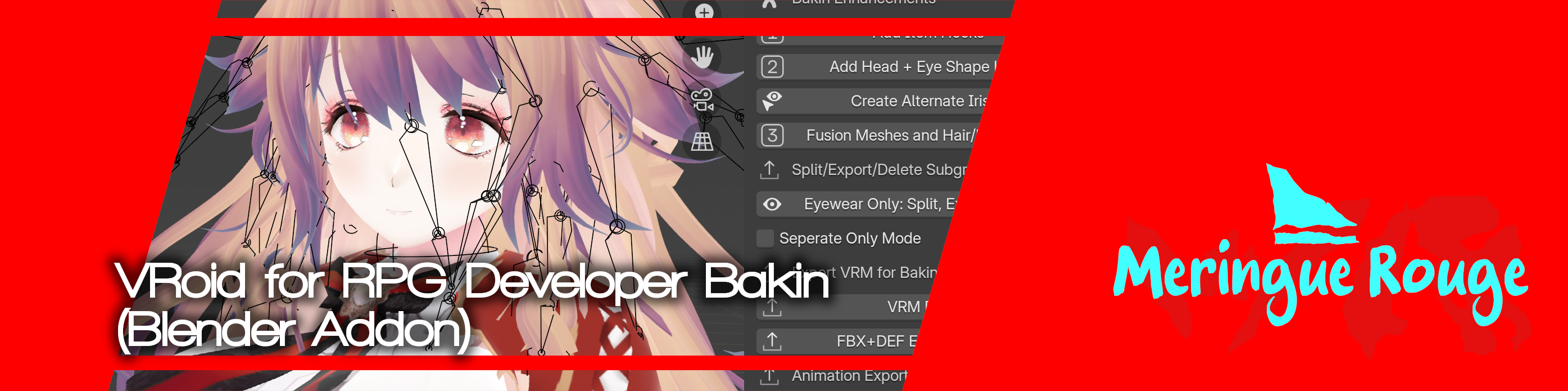

Leave a comment
Log in with itch.io to leave a comment.