6.0.0: Blushes added! Japanese/Chinese added.
- Blushing shape keys have been added as a new feature: in the same way as the multiple irises, offers up to 4 different blush shape keys from a single texture.
- Requires a texture to use: see https://github.com/Meringue-Rouge/bakin-vrm-blender/blob/main/blush_template.png for a template.
- 2048x2048 texture, each 1024x1024 section corresponds to a different blush effect.
- The texture corresponds to the same shape as the following VRoid Studio facial features: Mouth, Lips, Cheeks, Skin (Face), and Face Paint. Create your blush texture in VRoid Studio to preview it, then export the texture from there, and then assemble it in a third party image software like Gimp or Photoshop.
- The UI has been slightly redesigned, categorizing certain features.
- The UI is now mostly translated into Japanese and Chinese. To enable these, go into Blender settings, and make sure your language is set to Japanese or Chinese, and tick all the boxes.
- ブラッシングシェイプキーが新機能として追加されました:複数のアイリスと同じように、1つのテクスチャから最大4つの異なるブラッシングシェイプキーを提供します。
- 使用するにはテクスチャが必要です。テンプレートは https://github.com/Meringue-Rouge/bakin-vrm-blender/blob/main/blush_template.png を参照してください。
- 2048x2048テクスチャ、各1024x1024セクションは異なるチーク効果に対応。
- このテクスチャは、以下のVRoid Studioの顔の特徴と同じ形状に対応しています: 口、唇、頬、肌(顔)、フェイスペイント。 VRoid Studioでチークテクスチャを作成してプレビューし、そこからテクスチャをエクスポートして、GimpやPhotoshopなどのサードパーティ製の画像ソフトで組み立てます。
- UIが少しデザイン変更され、特定の機能が分類されました。
- UIはほとんど日本語と中国語に翻訳されました。 これらを有効にするには、Blenderの設定で言語が日本語か中国語になっていることを確認し、すべてのボックスにチェックを入れてください。
Files
vrm_bakin_addon.zip 21 kB
62 days ago
Get VRoid for RPG Developer BAKIN (Blender Addon)
Download NowName your own price
VRoid for RPG Developer BAKIN (Blender Addon)
Easily import, add enhancements for bakin, and export with automatically imported materials!
More posts
- 6.2.0: Head Tilt Bug Fix35 days ago
- 6.1.0: VRM Name related Export bug fix42 days ago
- 5.4.1: Head shape keys are now a separate step71 days ago
- 5.4.0: Multiple irises fix for unrestricted materials VRM models90 days ago
- 5.3.0: Bakin 1.14 Support99 days ago
- 5.2.0: New and improved Glasses ExportMar 17, 2025
- 5.1.1: Fixed (for good) VRMA and duplicate actionsMar 10, 2025
- v5.1.0: _base animation exporter fixed for all animations!Mar 08, 2025
- 4.5: Native Bakin VRM Support + Animation HelperFeb 11, 2025
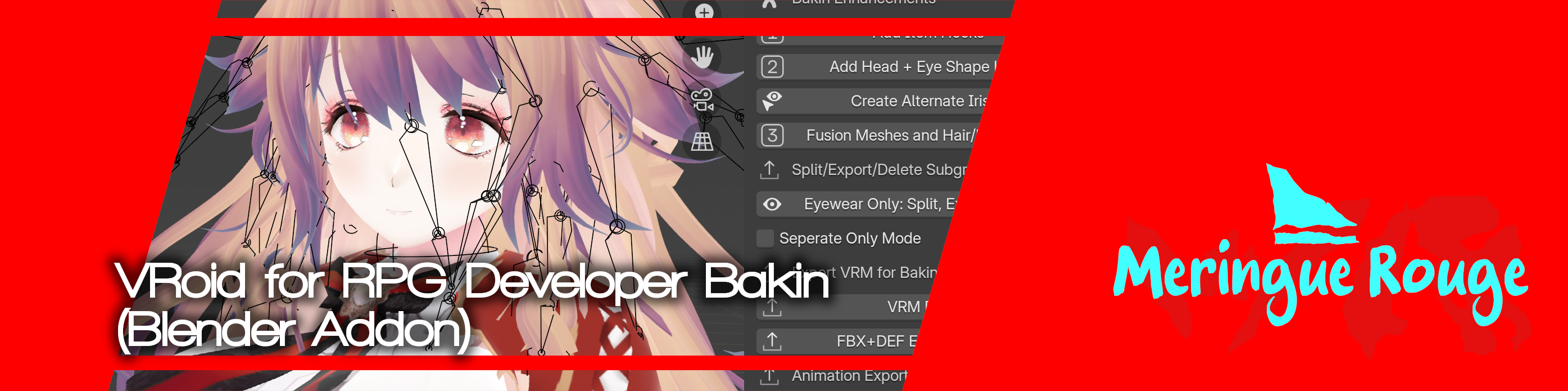
Leave a comment
Log in with itch.io to leave a comment.